Introduction to Arduino
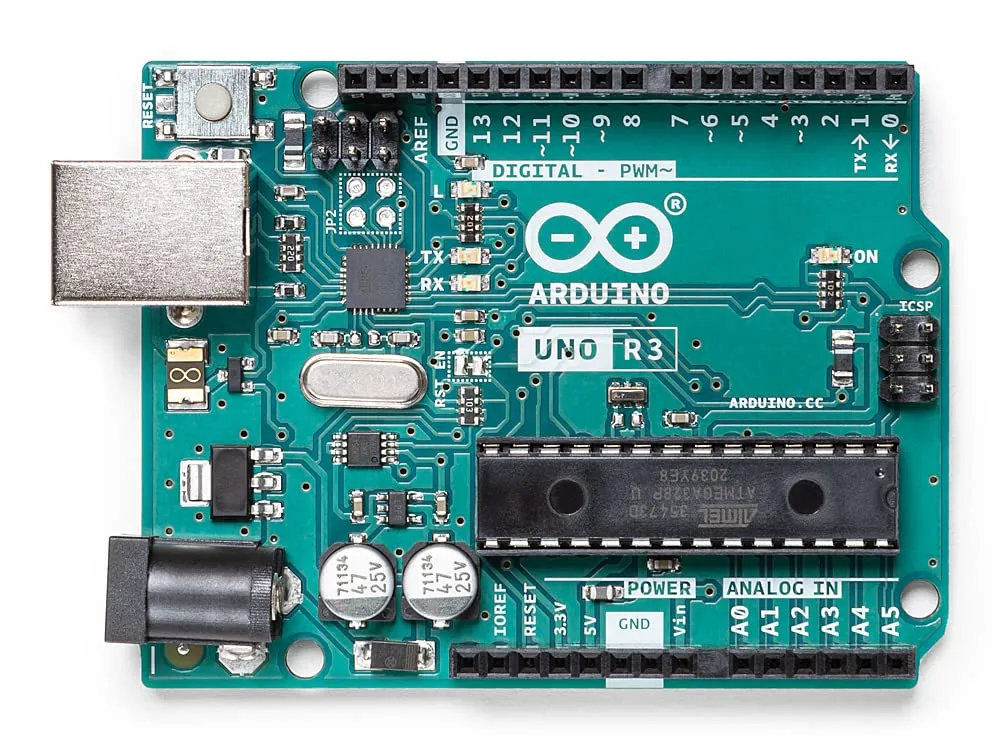
Introduction
Arduino is an open-source electronics platform that makes it easy to build interactive projects. Whether you are an artist, engineer, or hobbyist, Arduino provides a gateway into the world of programming and hardware.
What is Arduino?
Arduino is a microcontroller-based platform designed for building digital devices and interactive objects. It consists of a physical programmable circuit board and an easy-to-use software (IDE) for writing and uploading code.
Why Use Arduino?
Arduino is beginner-friendly, affordable, and widely used in prototyping, automation, and IoT applications. With a vast community and extensive documentation, it’s a great platform to start learning embedded systems.
Getting Started
To start with Arduino, you will need:
- An Arduino board (e.g., Arduino Uno)
- A USB cable
- Arduino IDE (free software)
- Basic electronic components (LEDs, resistors, sensors)
Downloading Arduino IDE
The Arduino IDE is the official software used to write and upload code to your Arduino board. Follow these steps to install it:
- Go to the official Arduino website: Arduino Software Page
- Download the appropriate version for your operating system (Windows, macOS, or Linux).
- Run the installer and follow the on-screen instructions.
- Once installed, open the Arduino IDE and connect your board via USB.
- Select the correct board model and port under the "Tools" menu.
- You are now ready to write and upload your first program!
Your First Project
Let's start with the classic "Blink" project. This code makes an LED blink at one-second intervals:
void setup() {
pinMode(LED_BUILTIN, OUTPUT);
}
void loop() {
digitalWrite(LED_BUILTIN, HIGH);
delay(1000);
digitalWrite(LED_BUILTIN, LOW);
delay(1000);
}
Upload this code to your Arduino board using the Arduino IDE, and watch the built-in LED start blinking!
Troubleshooting Common Issues
If you encounter issues with your Arduino, here are some common troubleshooting steps:
- Board Not Recognized: Ensure that you have installed the correct USB drivers for your board.
- Code Won't Upload: Check that the correct board and port are selected in the Arduino IDE.
- LED Not Blinking: Ensure your code is correctly uploaded and that the built-in LED is functional.
- Serial Monitor Not Displaying Data: Confirm that the correct baud rate is set in the Serial Monitor.
If you're still having trouble, check the Arduino Forums for additional support.
Conclusion
Congratulations! You’ve taken your first steps into the world of Arduino. By installing the IDE and running your first project, you've unlocked the potential to create countless interactive electronics projects. Keep exploring, experiment with new components, and have fun with your Arduino journey!